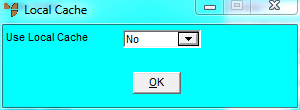
On slow links, Micronet can be set to copy down the files used in a report to the local server before running. This increases the speed of the report.
To setup your cache:
Refer to "Options - Options".
Micronet displays the Local Cache screen.
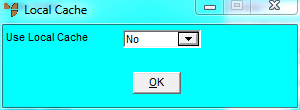
Micronet redisplays the Report Options screen.